The Mailvita Converter for MBOX Software is the best method to Convert MBOX files into Multiple file formats. The software helps to convert MBOX files into PST, EML, EMLX, MSG, HTML, Office 365, etc. It allows to support of all email clients of the MBOX file such as Thunderbird, Apple Mail, Eudora, Eudora, Mac Mail, Thunderbird, Google Takeout, The Bat, Powermail, Opera Mail, Horde, etc. Users can easily convert whole emails format MBOX Mailbox files into many file formats. Download the free trial version of the Converter for MBOX Tool. Supports all Windows OS versions like - 11, 10, 8.1, 8, 7, XP, and Vista.
-
- Brave Browser
- Silver and Blood
- Open Source
- Rclone
- LibreOffice
- MMO Games
- Microsoft Mesh
- PeaZip
- VPN Apps
- Pocket Casts
- CoolTerm
- Roguelike
- Internet Download Manager
- CrystalMark Retro
- PhotoLine

Advertisement




Information about Mailvita Converter for MBOX 1.0
| License | Free | |
|---|---|---|
| Op. System | Windows | |
| Category | Utilities | |
| Language | English | |
| Author | Mailvita | |
| Downloads | 31 | |
| Date | Aug 20, 2024 | |
| Content Rating | All ages | |
| Advertisement | Not specified | |
| Why is this app published on Uptodown? | (More information) |
Rate this App
Rating
5.0
5
4
3
2
1
Advertisement




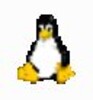









Comments
It is a highly effective MBOX Conversion tool, it helped me in the process of migrating emails from Thunderbird to Outlook. I’m extremely satisfied with the results.
Amazing application, this software smoothly converts my Apple Mail MBOX files into PST format without any issue. Thanks, Mailvita